King on Throne Statue 2
Object Details
3D Model
Blueprints
Comments
Author: TheEvilSketch
Block count: 415
Views: 4304
Now this is a statue for a castle or a kingdom or for something like this. Why? Because king on throne represents all of that: wisdom, power, kindness, strenght ... I think every person should feel that, huh? If people in town are happy then the whole country is happy. And sometimes small things like a beautiful statue can really help that happen. So if You like the colorful statue here and You have time to build it then here You go and have fun :)
View Blueprints
Blocks you'll need:
| Stone Bricks | 235 | |
| Stone Brick Stairs | 117 | |
| Bricks | 18 | |
| Brick Stairs | 18 | |
| Sandstone | 11 | |
| Sandstone Stairs | 10 | |
| Cobblestone Wall | 4 | |
| Brick Slab | 2 |
| Skill level | 1 |
| Object added | 10 Sep 2017 |
| Width | 11 |
| Height | 12 |
| Depth | 11 |
| Tags | statue, king, throne, decoration, outdoor decoration |
| Block Count | 415 |
| Object materials | |
| Stone Bricks | 235 |
| Stone Brick Stairs (North, Normal) | 29 |
| Stone Brick Stairs (South, Normal) | 27 |
| Stone Brick Stairs (East) | 19 |
| Bricks | 18 |
| Stone Brick Stairs (West) | 14 |
| Sandstone | 11 |
| Stone Brick Stairs (South, Upside-down) | 10 |
| Stone Brick Stairs (North, Upside-down) | 10 |
| Brick Stairs (East, Normal) | 5 |
| Stone Brick Stairs (East, Upside-down) | 5 |
| Sandstone Stairs (East, Normal) | 4 |
| Cobblestone Wall | 4 |
| Brick Stairs (West, Normal) | 4 |
| Brick Stairs (East, Upside-down) | 4 |
| Stone Brick Stairs (West, Upside-down) | 3 |
| Brick Stairs (South, Normal) | 2 |
| Brick Slab | 2 |
| Sandstone Stairs (West, Normal) | 2 |
| Brick Stairs (North, Normal) | 2 |
| Sandstone Stairs (West, Upside-down) | 2 |
| Sandstone Stairs (South, Normal) | 1 |
| Brick Stairs (West, Upside-down) | 1 |
| Sandstone Stairs (North, Normal) | 1 |
Generating model...
(left click: forward, right click: backward, Movement: W, A, S, D, R, F, Toggle mouse tracking - C)
Level 7
N
S
W
E
11 Blocks
11 Blocks

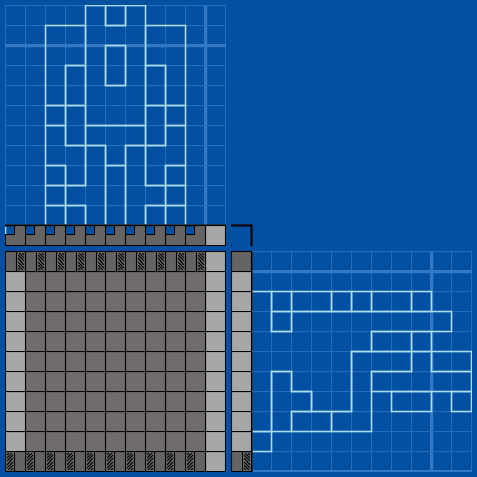
Drag slider < Left | Right > to see different levels:
Level 1




Comments