Medieval Farm
Object Details
3D Model
Blueprints
Comments
Author: Axianerve
Block count: 2390
Views: 7944
Minecraft with animals and make them a proper medieval farm! What I like about this farm is the feeling it gives me when I walk into the building... So warm and welcoming like I've entered my own home, haha! I'm glad You could offer that feeling to Your dearest Minecraft animals. Isn't that just lovely?
View Blueprints
Blocks you'll need:
| Dirt | 637 | |
| Grass | 375 | |
| Oak Wood Plank | 359 | |
| Oak Wood Stairs | 289 | |
| Oak Wood | 231 | |
| Cobblestone | 178 | |
| Oak Fence | 90 | |
| 55 | ||
| Stone Brick Monster Egg | 36 | |
| Light Gray Wool | 34 | |
| Oak Wood Slab | 25 | |
| Chiseled Sandstone | 21 | |
| Powered Rail | 13 | |
| Torch | 12 | |
| Glass Pane | 6 | |
| Still Water | 5 | |
| Sandstone Slab | 4 | |
| Chest | 4 | |
| Cauldron | 4 | |
| Ladder | 4 | |
| Double Sandstone Slab | 3 | |
| Ender Chest | 2 | |
| Cobblestone Stairs | 2 | |
| Oak Fence Gate | 1 | |
| View Other Materials | 60 |
| Skill level | 2 |
| Object added | 19 Dec 2015 |
| Width | 23 |
| Height | 14 |
| Depth | 23 |
| Tags | farm, medieval, building, medieval farm, building, medieval farm |
| Block Count | 2390 |
| Object materials | |
| Dirt | 637 |
| Grass | 375 |
| Oak Wood Plank | 359 |
| Cobblestone | 178 |
| Oak Wood | 174 |
| Oak Wood Stairs (East, Normal) | 120 |
| Oak Wood Stairs (West, Normal) | 118 |
| Oak Fence | 90 |
| Oak Wood Slab (Upper) | 55 |
| Oak Wood (facing east/west) | 39 |
| Stone Brick Monster Egg | 36 |
| Light Gray Wool | 34 |
| Oak Wood Stairs (North, Normal) | 27 |
| Oak Wood Slab (Bottom) | 25 |
| Oak Wood Stairs (South, Normal) | 22 |
| Chiseled Sandstone | 21 |
| Oak Wood (facing north/south) | 18 |
| Powered Rail (Flat West-East, Not Active) | 13 |
| Torch (Facing East) | 6 |
| Glass Pane | 6 |
| Torch (Facing West) | 5 |
| Still Water | 5 |
| Sandstone Slab | 4 |
| Chest (North) | 4 |
| Cauldron (Fully Filled) | 4 |
| Ladder (facing east) | 4 |
| Double Sandstone Slab | 3 |
| Ender Chest (Facing North) | 2 |
| Oak Wood Stairs (South, Upside-down) | 2 |
| Oak Fence Gate (Facing East, Closed) | 1 |
| Cobblestone Stairs (East, Upside-down) | 1 |
| Cobblestone Stairs (West, Upside-down) | 1 |
| Torch (Facing South) | 1 |
Generating model...
(left click: forward, right click: backward, Movement: W, A, S, D, R, F, Toggle mouse tracking - C)
Level 7
W
E
S
N
23 Blocks
23 Blocks

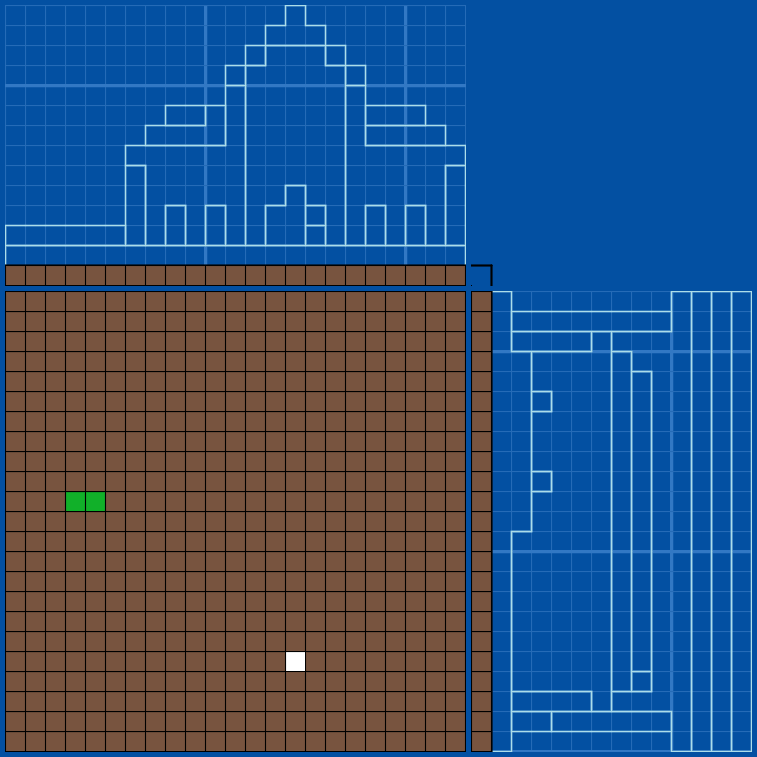
Drag slider < Left | Right > to see different levels:
Level 1

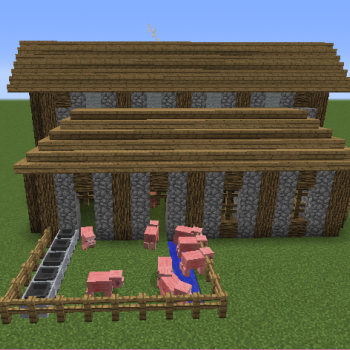

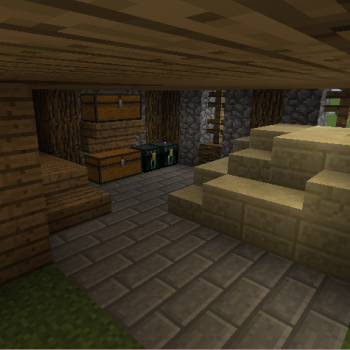



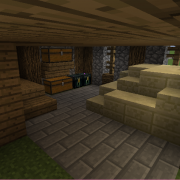
Comments