Police Dog Unit Truck
Object Details
3D Model
Blueprints
Comments
Author: Minjoltgaming08
Block count: 102
Views: 895
Finally some cute animals involved! This police dog unit truck unfortunately doesn't include those cute and smart doggies but You can always use Your imagination to add some. Did You already notice how big this truck is? A whole family of barking smarties would fit in there perfectly. Make this amazing Minecraft model a part of Your collection!
View Blueprints
Blocks you'll need:
| White Wool | 21 | |
| Quartz Stairs | 16 | |
| Quartz Slab | 14 | |
| Blue Wool | 8 | |
| Nether Brick Fence | 6 | |
| Wooden Trapdoor | 6 | |
| Blue Carpet | 4 | |
| Black Wool | 4 | |
| Stone Button | 4 | |
| Wooden Button | 4 | |
| Black Stained Glass | 3 | |
| Double Stone Slab | 3 | |
| Ladder | 3 | |
| Redstone Comparator | 2 | |
| Black Stained Glass Pane | 2 | |
| Wall | 1 | |
| Wall Sign | 1 |
| Skill level | 1 |
| Object added | 14 Oct 2016 |
| Width | 5 |
| Height | 5 |
| Depth | 10 |
| Tags | police, police truck, k9, emergency, vehicle |
| Block Count | 102 |
| Object materials | |
| White Wool | 21 |
| Quartz Slab (Upper) | 14 |
| Blue Wool | 8 |
| Quartz Stairs (East, Upside-down) | 6 |
| Nether Brick Fence | 6 |
| Quartz Stairs (West, Upside-down) | 6 |
| Blue Carpet | 4 |
| Black Wool | 4 |
| Black Stained Glass | 3 |
| Double Stone Slab | 3 |
| Wooden Trapdoor (North from block, Open, Bottom half) | 3 |
| Wooden Trapdoor (East from block, Open, Bottom half) | 3 |
| Quartz Stairs (South, Normal) | 3 |
| Stone Button (Facing East, Inactive) | 2 |
| Stone Button (Facing West, Inactive) | 2 |
| Redstone Comparator (Facing South, Substraction mode, Unpowe | 2 |
| Ladder (facing south) | 2 |
| Black Stained Glass Pane | 2 |
| Wooden Button (Facing North, Inactive) | 2 |
| Wooden Button (Facing South, Inactive) | 2 |
| Wall-mounted Sign Block west-northwest | 1 |
| Ladder (facing north) | 1 |
| Quartz Stairs (North, Normal) | 1 |
| Wall Sign, west | 1 |
Generating model...
(left click: forward, right click: backward, Movement: W, A, S, D, R, F, Toggle mouse tracking - C)
Level 7
W
E
S
N
10 Blocks
5 Blocks

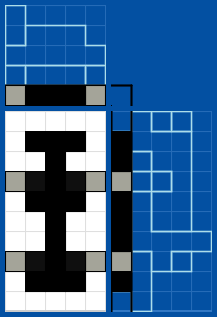
Drag slider < Left | Right > to see different levels:
Level 1
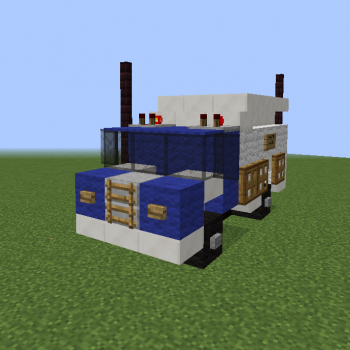
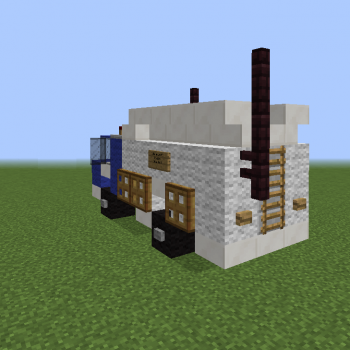


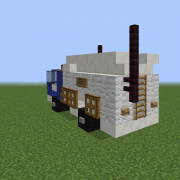

Comments